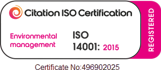Research into the way user behaviour changes with the speed of website loading times is as old as the internet itself. So we know for sure that it has a real impact on business. Only a second or two can make the difference between completing a sale and losing a customer to a competitor.
Fortunately, relatively minor adjustments to how your Kentico website is managed can have a major impact on how fast it runs. Saving your users that bit of time waiting around for things to load doesn’t just mean they’re more likely to see things through. It also means they’ll be happy about it - and more likely to come back or recommend your website and your Google rankings will go up, so others will find your business more readily. These knock-on effects mean that beyond simply not losing business, you may in fact gain business by keeping things running at speed.
There’s also the fact that if you maximise the efficiency of your website’s speed, then at times when there’s a spike in traffic - say when millions of people suddenly switch to buying their groceries online - your website will be optimised to handle it. It may still operate slower than it does under normal circumstances, but it will operate, which may just keep you going through difficult times.
So how is it accomplished? Of course, the best way to ensure a speedy website from the outset is to design an efficient architecture. But the fact is that some websites are necessarily large and complex due to the nature of the businesses and users they serve. So structural efficiency only goes so far as good advice.
Disable debugging tools
Firstly, Kentico advises disabling all debugging tools to prevent unnecessary operations from running in the background, which slows everything down. These tools, which are necessary during development activity, take time to log activity. But they aren’t needed when the website is operating live as normal.
Routine database maintenance
Secondly, what may seem obvious but is often neglected is routine database maintenance. Periodic database clean-up can help keep everything efficient. Some scheduled tasks will be necessary, but keeping them to a minimum will help your site stay sharp.
Check HTML and CSS
For all websites, not just Kentico ones, double-checking all HTML and CSS to confirm they’re semantically correct ensures that everything loads in the correct order. If one script relies on another, but they aren’t grouped logically, it can slow a webpage loading time down. Additionally, deploying a minification tool after writing (and checking) the code to compress file size. The more code there is, the more loading time this will save.
If possible use a CDN
Finally, running the entire site through a content delivery network (CDN) is also going to significantly boost website speed. Many websites use a CDN to locally cache big assets, such as images and other media. But caching the entire website on globally scattered edge servers or nodes means that user requests for all content don’t have to travel very far, pages load quickly, and people get what they want much faster. It also has the added benefit of stopping a surge of malicious traffic from overwhelming the home server and crashing the main site.
Kentico has more detailed advice on their own website about how to manage these settings on their platform. But if you need more guidance, or if you’d like to chat more about Kentico solutions for your business, get in touch.
Get more of this by subscribing to our regular newsletter
 Ben Franklin
Ben Franklin